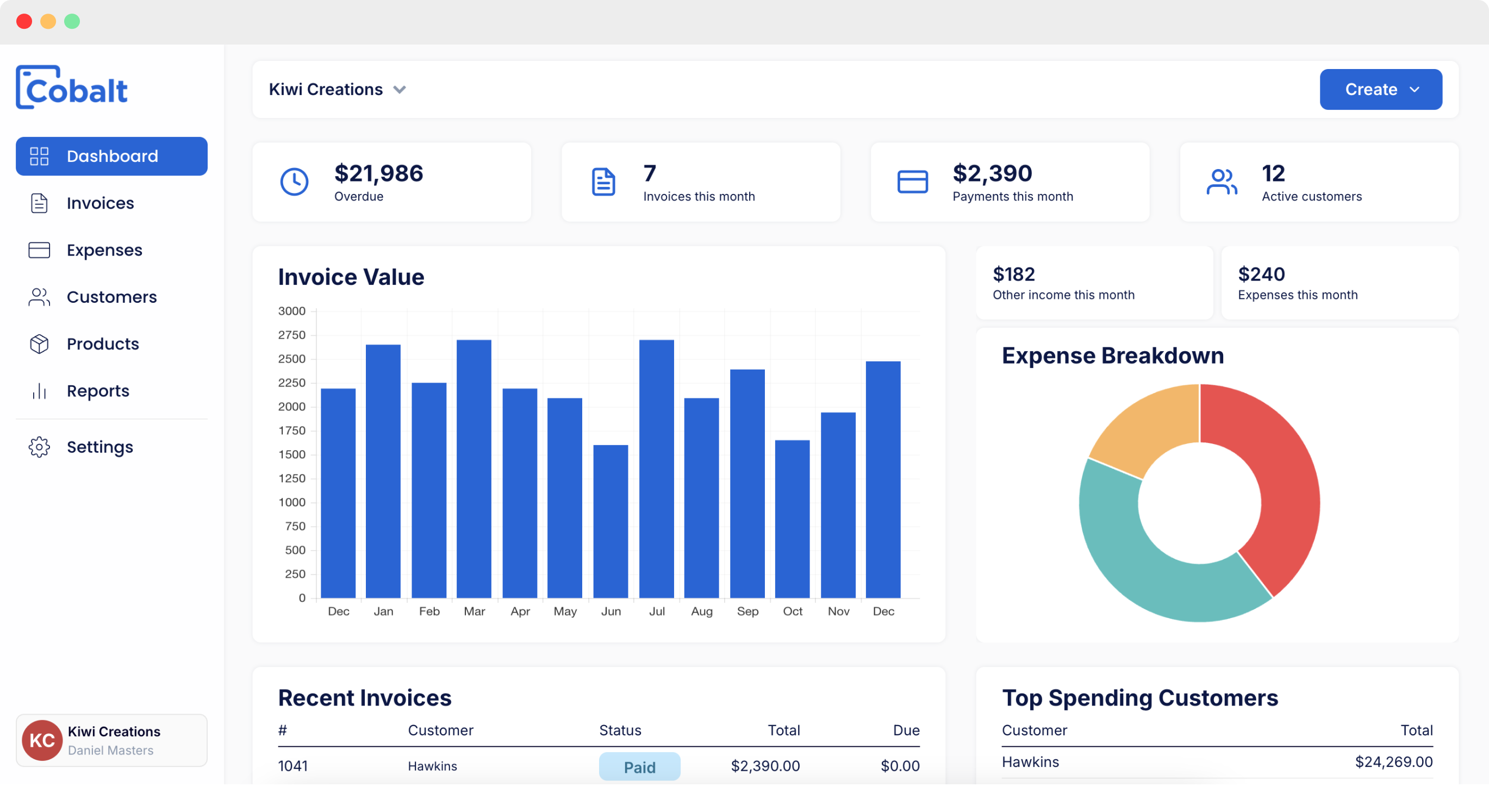
Overview Dashboard
See an overview of your invoices by month.
View expenses summarised by category.
Visibility of recent invoices and your top customers.
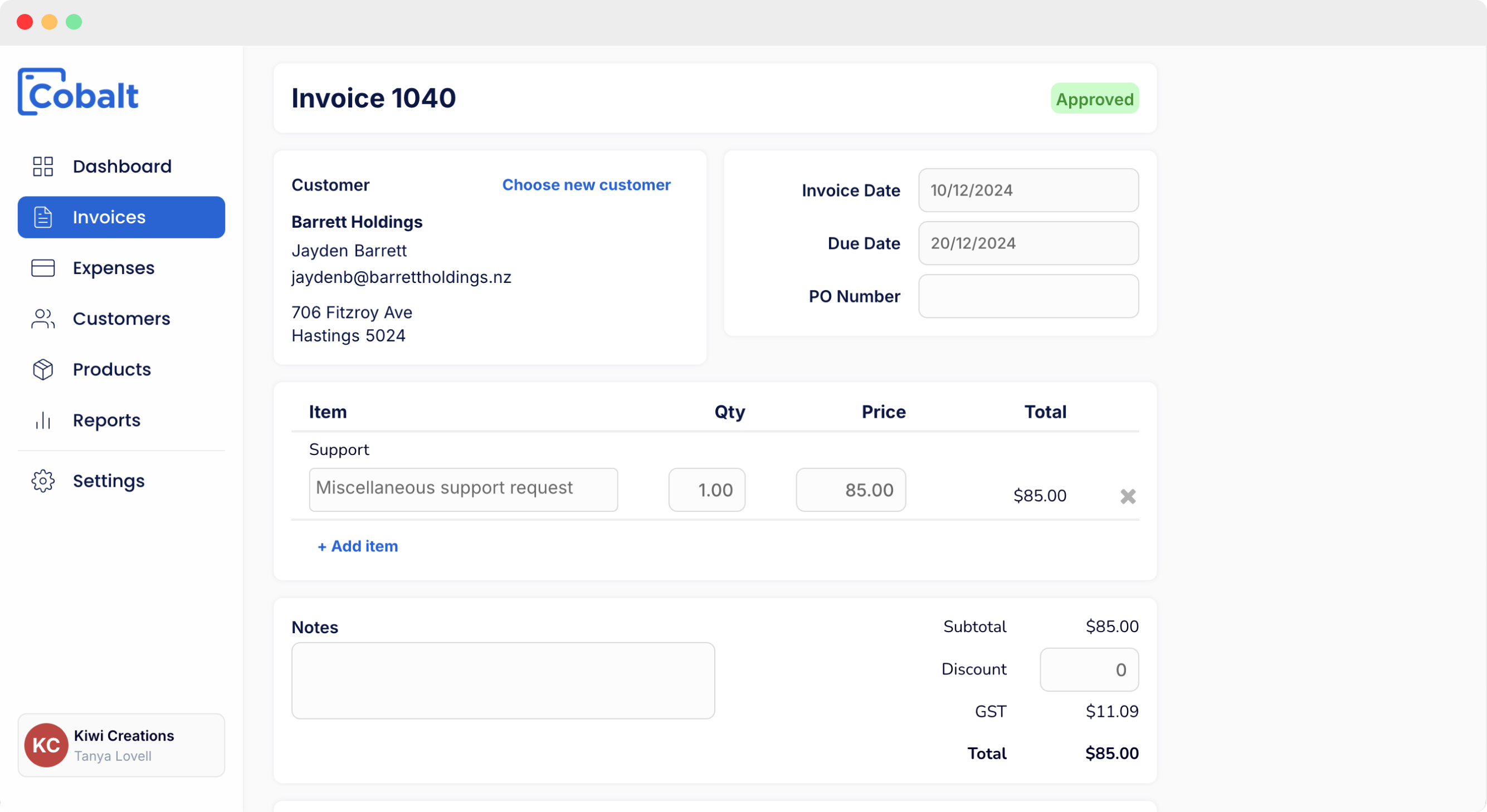
Create and Edit Invoices
Create invoices with editable pricing, quantity, descriptions, discounts, and notes.
Add a due date and PO Number for your customers.
Calculate totals as inclusive, exclusive, or no tax.
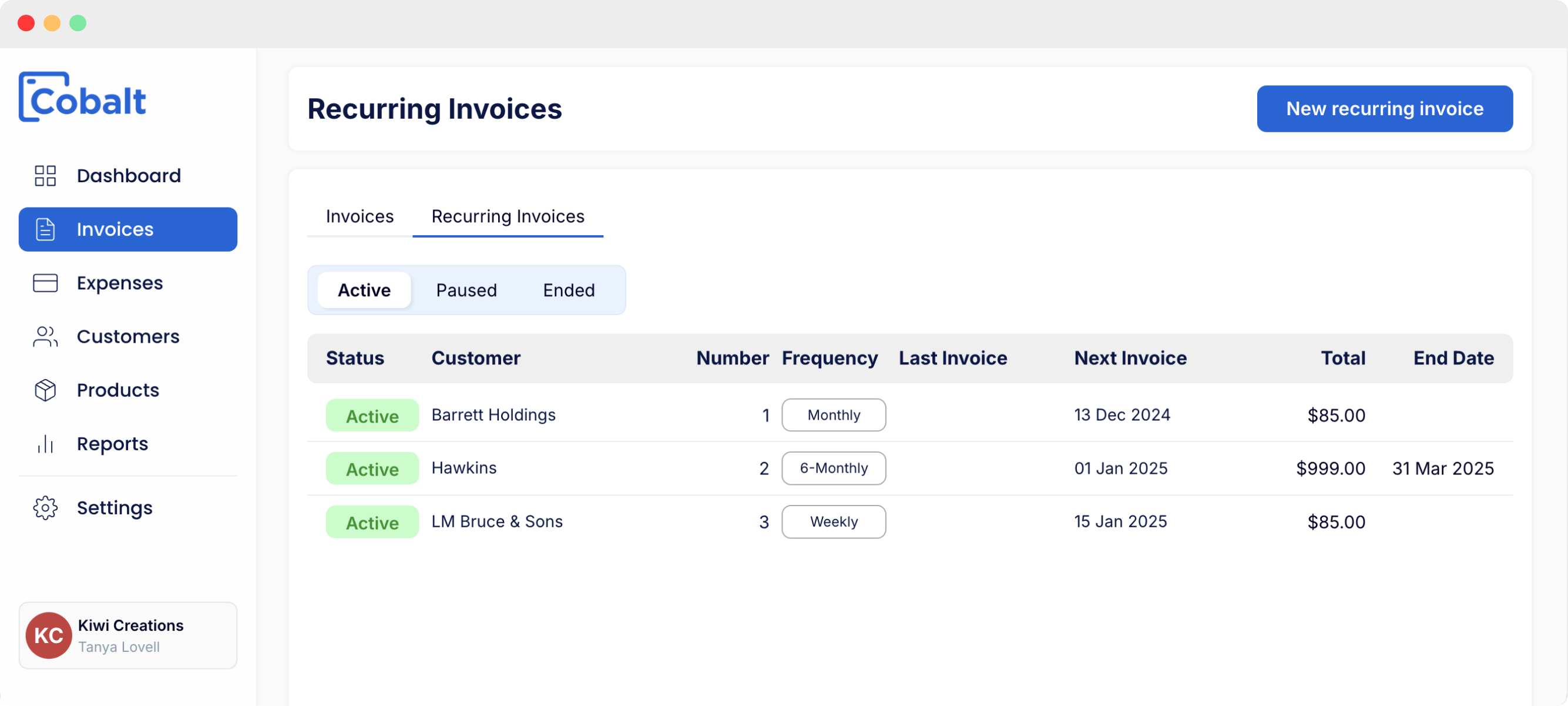
Recurring Invoices
Create recurring invoices for your ongoing clients.
Schedule invoices to send automatically on a weekly, monthly, 6-monthly, or yearly basis.
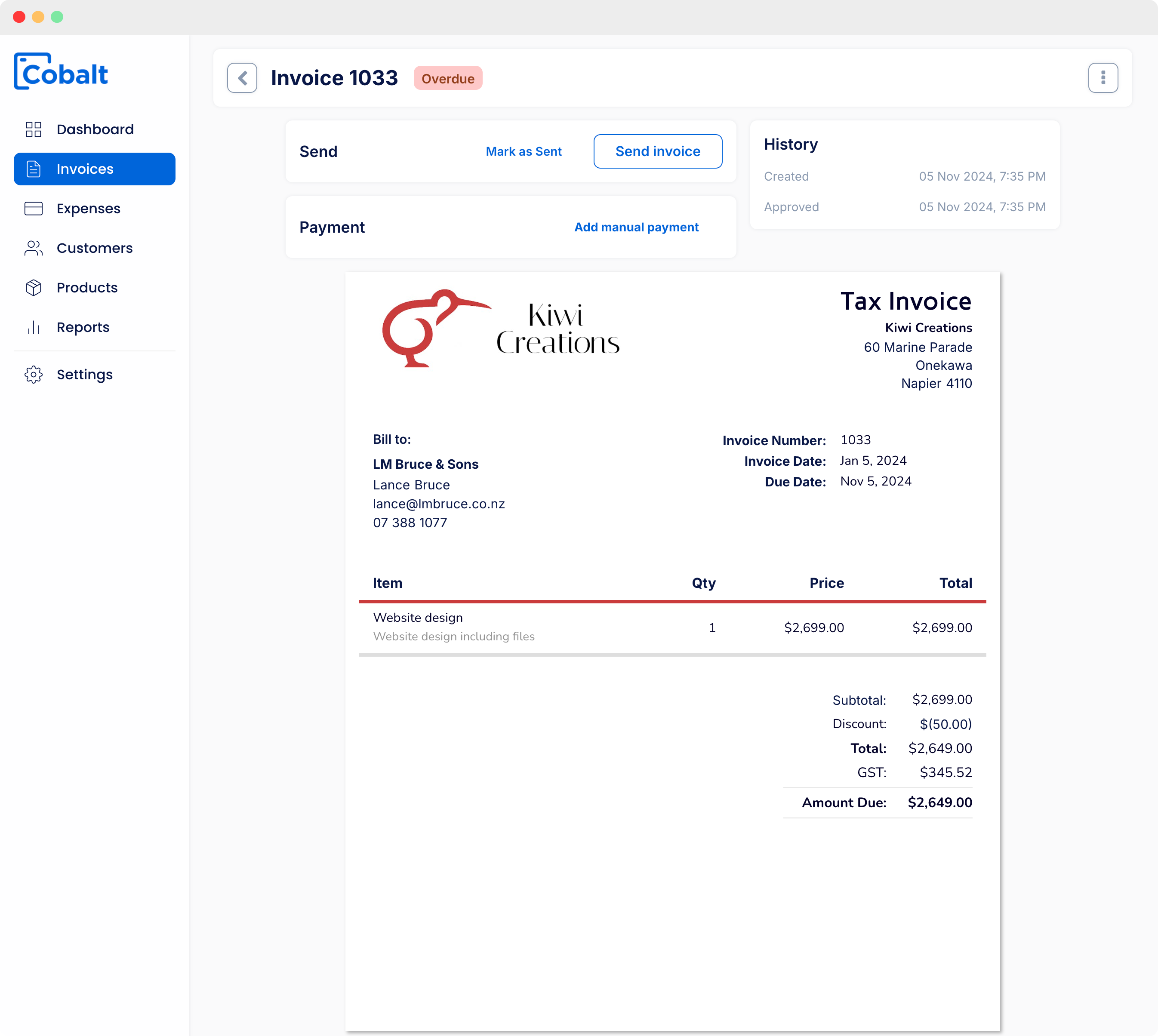
Accept Payments
Send invoices to your customers with your business logo and brand colours.
Record payments manually or allow your customers to pay directly through Stripe* with a ‘Pay now’ button. Read more in our FAQs.
Stripe allows payments to be accepted via credit card, debit card, Apple Pay, and Google Pay.
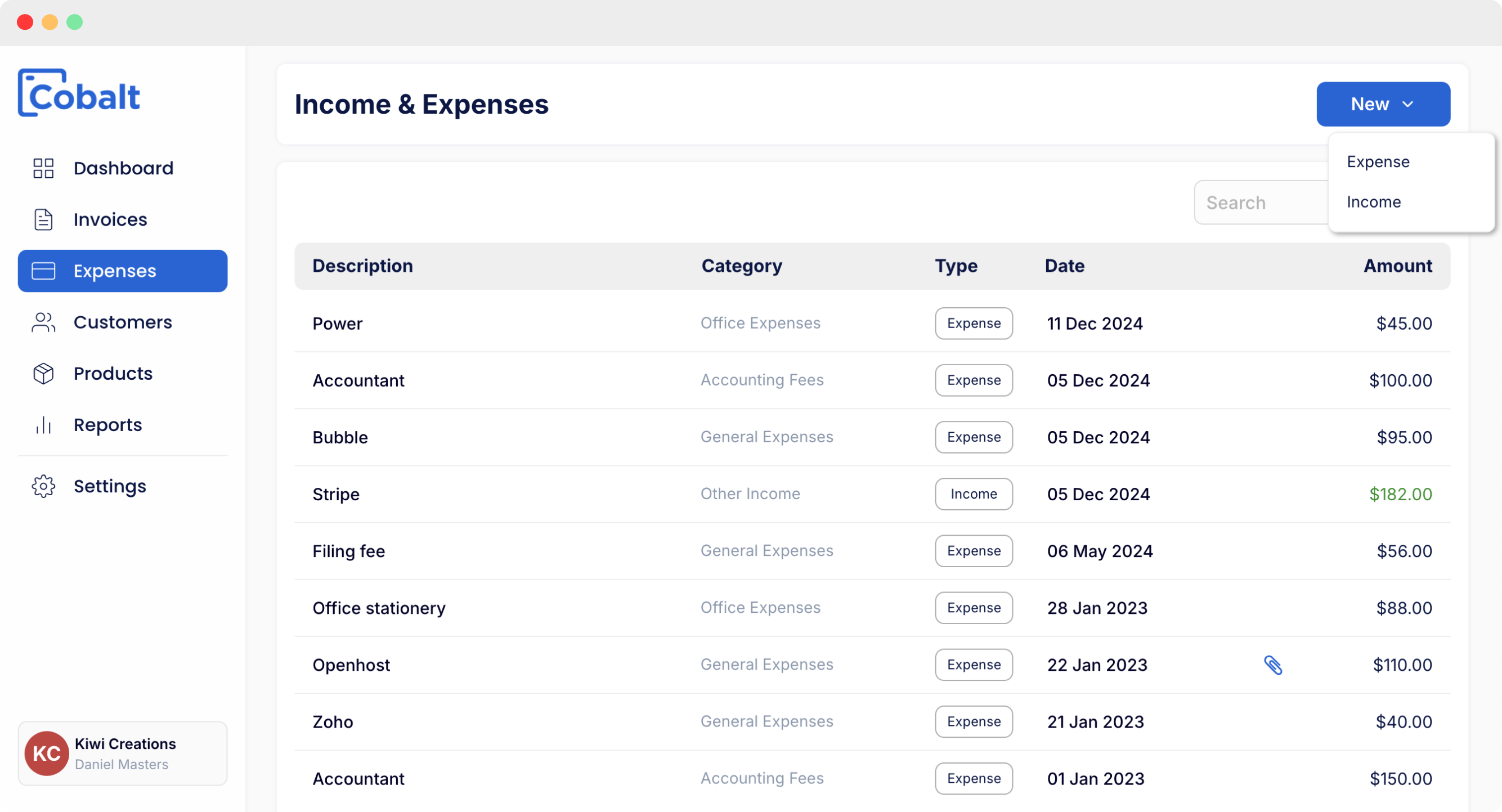
Record Income and Expenses
Keep track of your expenses and alternate income.
Upload files and receipts.
Manage and report by category.
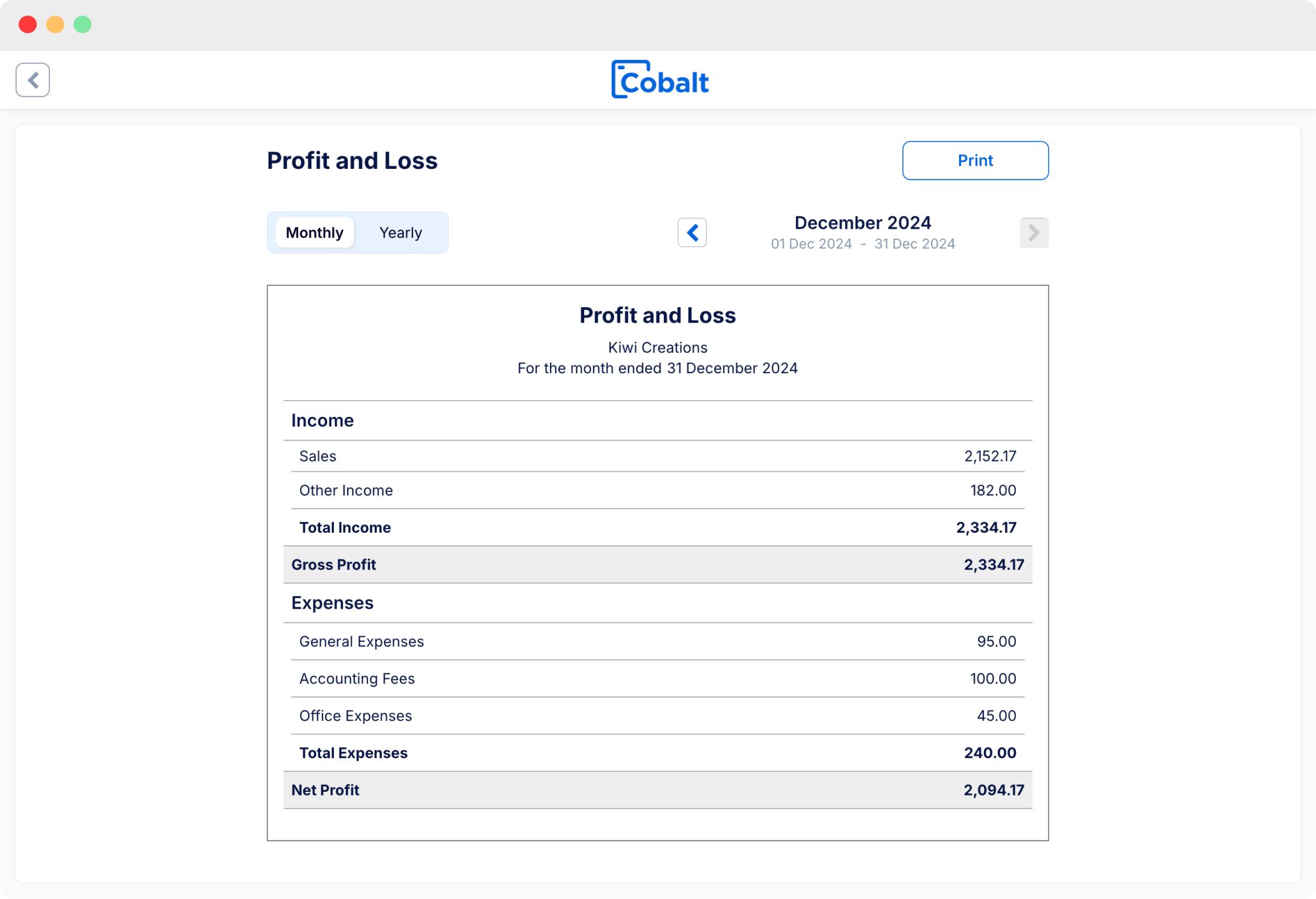
Keep on top of finances with reporting
Generate financial reports or view summaries of your income and expenses for a given period.
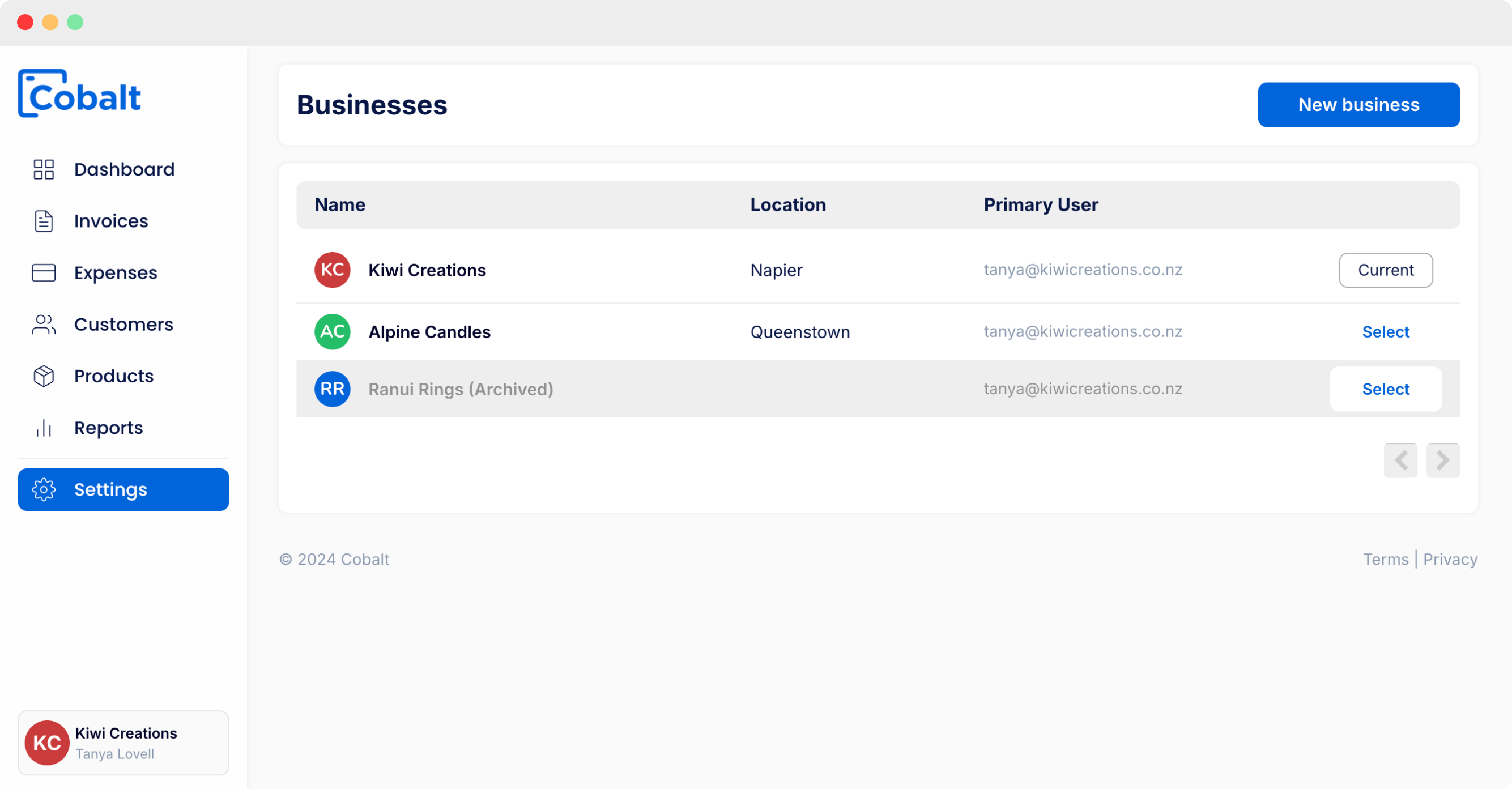
Manage Multiple Businesses
Manage separate businesses in a single subscription.
Easily switch between businesses and manage settings and branding for each individually.
*Stripe processing fees apply. See our FAQs for more information.
Get your business finances in order today
Start invoicing with Cobalt
Cobalt makes it easy to manage your business finances without the stress. Invoicing, expenses, payments, and more – sorted.