If you’re looking for an accounting and invoicing solution, you’ve likely come across Xero. As one of the most well-known cloud-based accounting platforms, Xero has become a popular choice for businesses worldwide. However, it may not be the perfect fit for everyone. If you’re a small business owner in New Zealand looking for a simpler, more cost-effective alternative, Cobalt might be exactly what you need.
What is Cobalt?
Cobalt is a modern invoicing, expense management, and payments platform designed specifically for New Zealand businesses. It offers an intuitive experience, making it easy to send invoices, track expenses, and receive payments without the complexity of a full-fledged accounting system.
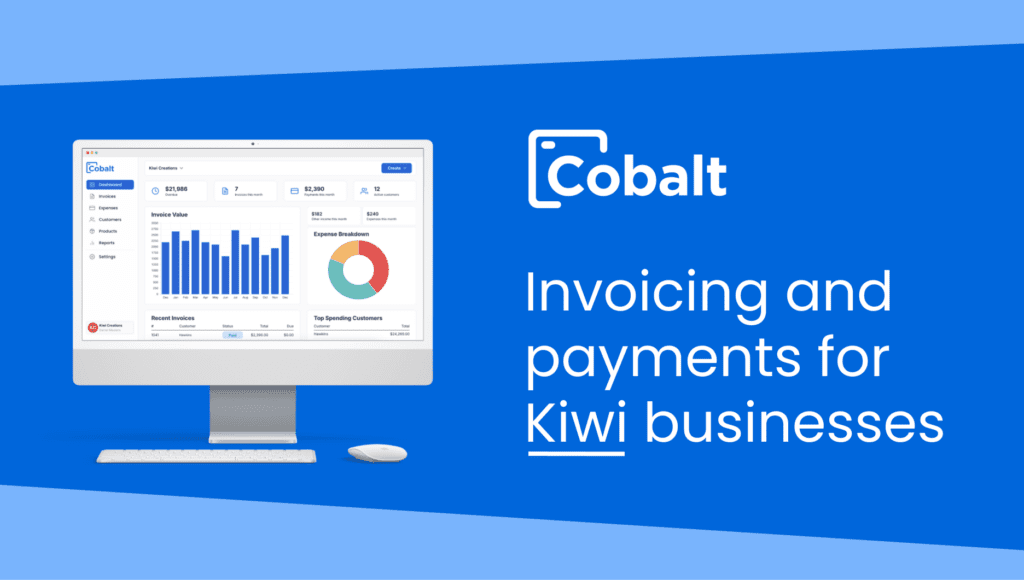
How Does Cobalt Compare to Xero?
1. Ease of Use
One of Cobalt’s biggest advantages is its simplicity. Xero is a powerful accounting tool, but it comes with a learning curve. Many small business owners find Xero overwhelming, especially if they don’t need all its advanced accounting features. Cobalt strips away unnecessary complexity, providing an easy-to-use interface focused on the essentials: invoicing, expense tracking, and payments.
2. Pricing
Xero has multiple pricing tiers, but costs can quickly add up as you require more features.
Cobalt, on the other hand, offers a transparent and affordable pricing model designed for small businesses that want to keep costs low. It provides essential invoicing and expense tracking without forcing users to pay for features they don’t need.
3. Invoicing and Payments
Both Cobalt and Xero allow you to create and send invoices, but Cobalt is optimized for quick and easy invoicing. With Cobalt, you can:
- Send professional invoices in seconds.
- Accept online payments seamlessly.
- Track overdue invoices with ease.
While Xero offers invoicing as well, it is deeply integrated with a full accounting suite, which can sometimes make simple tasks feel more complicated than necessary.
4. Expense Management
Cobalt makes it easy to track business expenses, categorize them, and manage receipts. Xero also provides expense tracking, but it often requires additional setup or integrations. For businesses that just need to keep a simple record of spending, Cobalt provides a straightforward solution without the overhead of a full accounting system.
5. Accounting Features
Xero is a comprehensive accounting platform with features like payroll, bank reconciliation, and financial reporting. If you need advanced accounting capabilities or work with an accountant who requires full financial reports, Xero might be the better choice.
Cobalt is not a full accounting suite but focuses on what most small businesses need—getting paid and tracking expenses. If you need to file GST returns or generate full financial reports, you can still export your data to share with an accountant.
6. Support for NZ Businesses
Since Cobalt is built specifically for New Zealand businesses, it is designed to meet local needs. Xero, while originating in New Zealand, has grown into a global platform, which means its updates and features are not always tailored to small Kiwi businesses.
Which One Should You Choose?
If you run a small business and want a simple, affordable solution for invoicing and expense tracking, Cobalt is a great choice. It removes the complexity of traditional accounting software, allowing you to focus on what matters—running your business.
If you require full accounting capabilities, payroll, and financial reporting, Xero might be the better fit. However, for many small businesses that don’t need those extra features, Cobalt offers a more streamlined and cost-effective solution.
Get your business finances in order today
Start invoicing with Cobalt
Cobalt makes it easy to manage your business finances without the stress. Invoicing, expenses, payments, and more – sorted.